Getting Started in the Student Portal
Getting Started in the Student Portal
Here at Music Makers, we want to share all the ways you can utilize the student portal in order to enhance your experience! This is the platform you may use to manage schedules, assignments, billing and communicate with instructors.
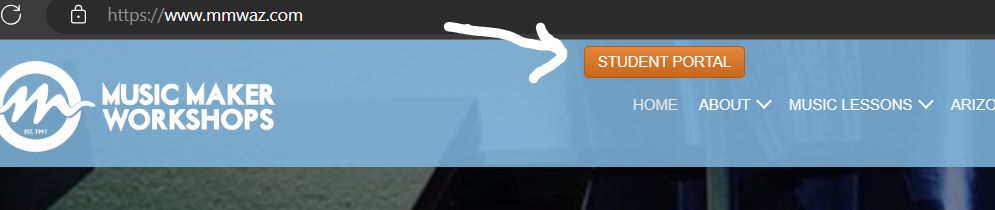
Step 1: Accessing your portal.
1. Open your web browser on your computer, tablet, or smartphone.
2. In the address bar, type "MMWaz.com" and press Enter.
3. You will be directed to the studio website. Find the orange button on the main page titled “Student Portal” and click to enter.
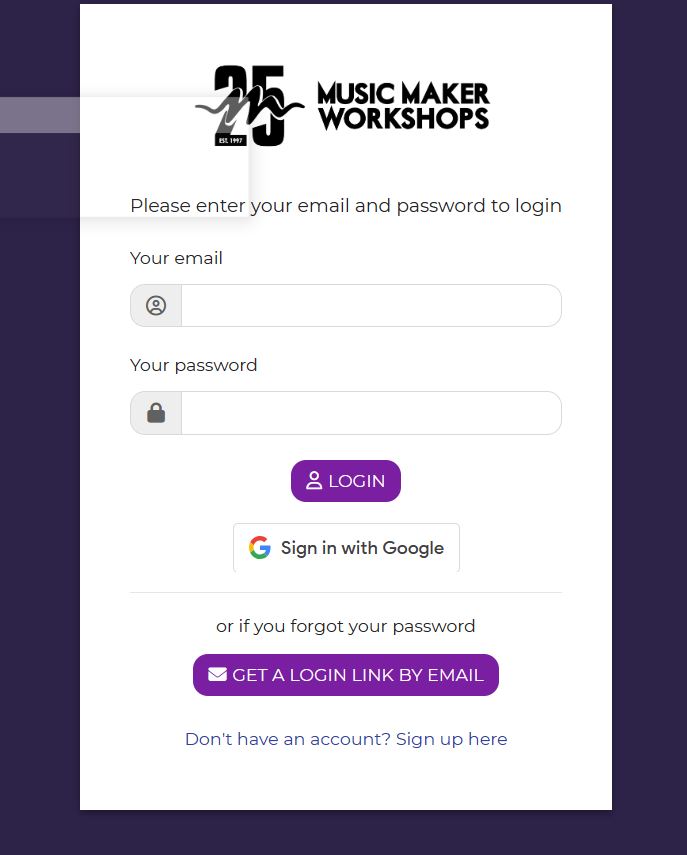
Step 2: Logging In
1. Locate and click the "Login" button on the homepage.
2. Enter your email on file and password.
3. For first time users - if your email on file is a google address, you may click “Sign in with Google”
Note: If the email on file is anything other than a google account, click “Get a Login Link By Email” in order to receive a link to access your account, where you can then set a password
Navigating the Dashboard
After logging in, you will be taken to the dashboard. Here, you can see an overview of your child's upcoming schedule, teachers notes, and any important announcements from Music Maker Workshops.
Viewing Upcoming Lessons
1. To view your child's schedule, simply scroll down (if on a phone, simply scroll down to see all upcoming scheduled classes)
2. You will see a calendar displaying your child's upcoming lessons and events.
3. Click on a lesson or event to access more details, such as the time, location, and instructor.

Cancelling an Upcoming Class
Click on the class you wish to cancel.
Click on the class you wish to cancel.
Once you cancel the class, if eligible, you will receive a lesson credit.
- When provided a minimum of 24-hour notice of cancellation, students will be eligible for a makeup lesson credit.
- 4 credits per subscription are allowed at a time per 120-day period.
- Lesson credits expire 4 months after the date input and may not be rescheduled once redeemed.
- Credits will automatically expire if student becomes inactive.
Note: If the class you wish to cancel has not been paid for yet (ex: it's for the upcoming month) you will either need to process the payment for that month, or wait to cancel the class until the tuition is processed.
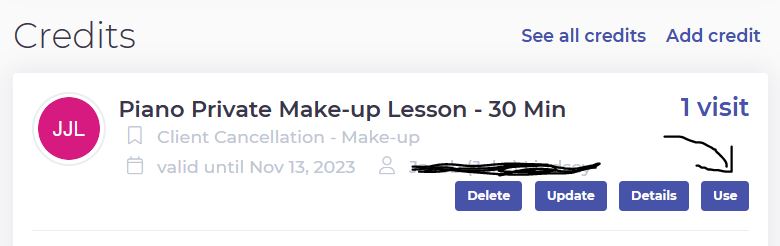
Redeeming a lesson credit:
By clicking “use” you may redeem a lesson credit (on a cellphone, this will be listed after your upcoming classes by scrolling to the bottom)
You may then schedule a class with any listed instructor - note: due to the live schedule, the system will offer what is available 7 days in advance only.
The system will prompt you to pick a teacher, then day/time, agree to policies and apply credit. NOTE: When you're done, if the makeup lesson is not listed on your upcoming lessons, it has not processed completely and is not confirmed.
If you have issues finding a time to suit your schedule please contact the support staff.
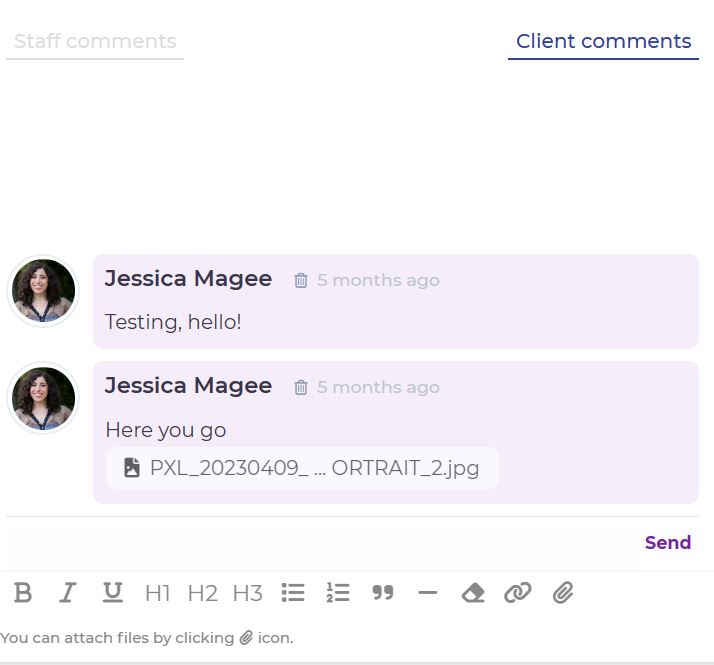
Contacting your teacher:
There is a chat box in the portal. You can send and receive messages with your instructor through this platform. It's a convenient way to ask questions, share concerns, or discuss your lesson progress. Note: files can also be shared as well!
Online Lessons:
Students may always attend their lesson online for any reason (illness, travel, schedule conflicts, etc).
- To have an online class, be sure to notify the office via text or phone no more than 30 minutes prior in order to accommodate the change.
- To access the zoom link, log into the student portal and click the "online" (it will be live 15 minutes prior to the class time)
We have put together a quick guide so you may have the best class possible.
Additional Features Include:
- Update Billing Information
- Pay a Bill
- Change your credit card info
- Enroll for workshops & recitals
- Update student profile photo
- View additional staff openings
And there you have it! You're now equipped with the knowledge to navigate the student portal and stay engaged with your/your child's musical journey at Music Maker Workshops.
If you encounter any issues or have questions while using the platform, don't hesitate to reach out to the Music Maker Workshops support team for assistance. Happy music-making! 🎶🎵